Category: 3D print
-
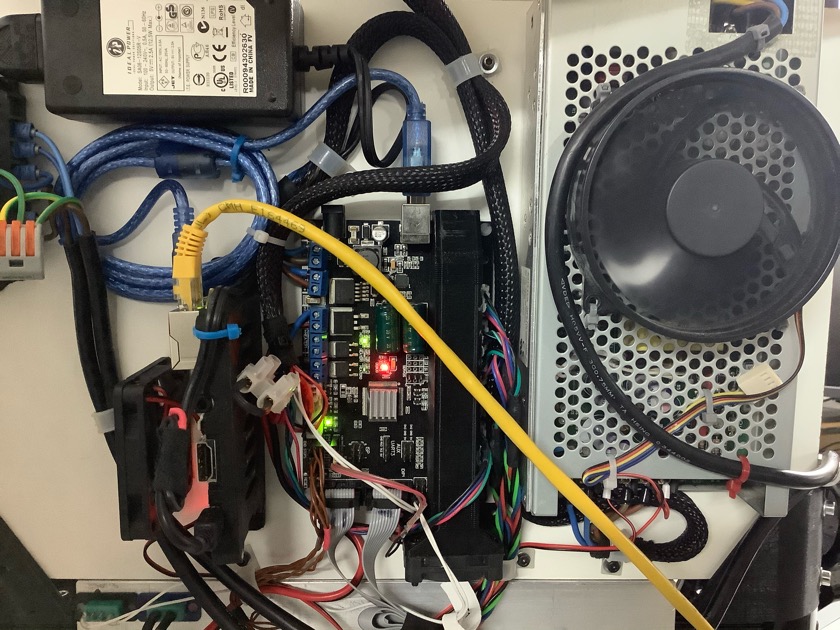
3D printer woes..
My bed was giving me problems. For ABS you need a bed temperature of at least 100 C. 110 is better. In the original design, all electronics are in the base of the printer, but with a 110 degree bed things were getting too comfy. That resulted in random interruptions of the print, even with…
-
How the Blaster-1 became a E-Blaster
As I mentioned the other day, I decided to turn the Blaster into something Electric. Mostly because I don’t know what else to do with it.. All up weight is now 435 Grams, so that is 81 grams more then without the E. Don’t know how I got the 19 grams earlier. Still happy with…
-
When you are determined to get things right..
I was still not happy with my ABS printing efforts, and determined the only way forward is to chop up the large pieces. Mind you, that 9 cylinder engine is definitely a printer killer. If you can print that, you can print anything! So, chop chop. Yep, there is an app for that. Anyways, results…
-

and something else
Daniel (#2 son), is doing some free-lance development work for game-figures. Once you have the design it is a small matter to see if your figure can be printed in Real Life. Since the printer is loaded up with ABS plastic, just press ”go”. I printed this one flat, with 0.2 mm layers, and not…
-
Christmas is near, so we slow down a bit.
This time of year other things need my attention, so I’m a bit slow at the moment. I’m still working on the tail side plating near the stabilizer of the SA750. However, something as mundane as ‘a bit of plain 2mm iron strip’ proves hard to come by at the moment. Everywhere I look I…
-
Is this a gamechanger?
There are many CAD programs, almost all of them require a large investment in time and ofter money. I just discovered shapr3d. It looks awsome. I don’t say this lightly. But it looks to me like this is going to be a gamechanger. I managed to create this cowling as a test-object. Is there a…
-
More FreeCAD exercises.
I’m trying to get the steps needed to get this fuselage shape drawn documented. This will be the part that the undercarriage has to connect to. The back curve should have a sharper corner, I’ll work on that. Next step is adding the leg and try the fillet parts…
-
It ain’t working the way I want it to..
I’ve come to a grinding halt with OpenSCAD. Pity, but so is life. I learned a lot, and maybe, just maybe there are tricks to do what I want, but since my maths-magic is not that strong, I have decided to stop using it for this project. For quick jobs it certainly does work great.…
-
This part time retirement is fun!
Another day of shed-time, life is good! Continued cleaning up, while the print-slave does it’s printing. (don’t want to leave him alone, in case the dreaded grey electronic smoke escapes. As is well known: All electronic equipment works by the grace of the grey electronic smoke contained therein. As soon as it escapes, your system…
-
A few 3d print notes
As always I manage to find the bugs.. Just do quick test for the PT-17 legwarmers. The design was easy, so what can go wrong. I have been using Simplify3D for a long time, always did what I asked it to do. Until now. I asked it to print this very simple structure, but for…
